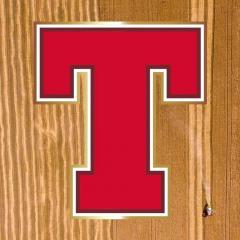Leaderboard
-
in all areas
- All areas
- Tutorials
- Tutorial Comments
- Tutorials Reviews
- Articles
- Article Comments
- Article Reviews
- Discounts
- Discount Comments
- Discount Reviews
- Articles
- Article Comments
- Article Reviews
- Videos
- Video Comments
- Video Reviews
- Events
- Event Comments
- Event Reviews
- Images
- Image Comments
- Image Reviews
- Albums
- Album Comments
- Album Reviews
- Topics
- Posts
-
Custom Date
-
All time
March 12 2010 - April 24 2024
-
Year
April 24 2023 - April 24 2024
-
Month
March 24 2024 - April 24 2024
-
Week
April 17 2024 - April 24 2024
-
Today
April 24 2024
-
Custom Date
04/29/2011 - 04/29/2011
-
All time
Popular Content
Showing content with the highest reputation on 04/29/2011 in all areas
-
! Guide ! How to fit a Tuning Box to a Fiesta Mk7 1.6tdci 95ps Firstly thanks to Lez, Tone and Cliffhanger who all responded to my request for help in fitting a tuning box. In particular to Lez who supplied a couple of pictures that I have used within this guide. Firstly my reason for going for a box rather than a remap is simply the fact that I have not found anyone that can remap the 95psi version. There are loads of tuning boxes available, the one I have fitted was from tdi-tuning.co.uk and from what I can tell they all connect in the same way. Tdi-Tuning Which ever box you go for I'd strongly recommended you also by a blanking cap. Once you have fitted the tuning box its really easy to access the box itself, but to remove the cabling you will need to repeat the fitting process. By using a cap you can take the box out and replace it with the cap, which then returns the car to normal, but the cables remain. This is the one that goes with my box. http://www.tdi-tuning.co.uk/core_products/tuning/tdituning_crtd2_tuning_box_removal_cap_P2449.html Anyway fitting the box is not the 10 minute job that the sellers quote as the common rail is not situated at the front of the engine but behind it. The picture below (from Lez) shows what the engine looks like from behind and the red circle is where the common rail is. The following is a guide of how I fitted mine, which will hopefully prove useful to members looking to fit a box to their fiesta. Tools needed Socket set, Set of Alan Keys. Optional Torch and screwdriver Time 1 to 2 hours Mechanic skill level Low (I have none!) Step 1 What needs to be removed the Battery! There is no way to get at the common rail plug without making some space. The only thing that needs to be removed in the Battery and the case it sits in (green cross). However the ECU is also secured to the battery case (white cross) so we will also need to detach this from the battery case. The red cross I believe is the air filter and some posts I've read people say you have to remove this as well. I managed to avoid this. Step 2 Remove the Battery Disconnect you battery and remove the 3 bolt circled in red. The battery can then be removed. Step 3 Detach the ECU from the plastic battery case. There are 3 screws that need to be removed in order to detach the ECU from the battery case. The first is easily accessible circle in red. Also it's a good idea to move the rubber tube (blue dot) at this point. The second two screws are actually underneath the case itself and are a bit of a pain to get to. Remove the 3 bolts securing the battery case circled in red. The two yellow dots are approximately where the screws are underneath. This was one of the hardest bits to figure out as there isn't enough room to easily get at them. However the box is plastic and will give a little so with a bit of twisting and pulling I got it out this much. The two red dots are where the screws are underneath and the green arrow shows the gap I used to get at them. The picture below is a slightly confusing as I put my camera underneath and took a picture. The red arrow points to the top of the battery case and the two red circles show the screws. Using a alan key you can loosen these two enough before using your hand to unscrew them totally take care not to drop them! Once these are out the plastic box can be removed. The ECU can then be moved out of the way (picture below)- the yellow arrows shows where to move it. For info the red circles show where those two tricky screws were. The Blue dot shows where to look for the next step. Step 4 Access the Common Rail Finding this connector perhaps the hardest thing about fitting the tuning box as even now you can't really see it. You have to put your hand behind the engine and feel for it. The picture below shows exactly where to put your hand to find it. It's my hand in the picture and the tips of my fingers are touching the connector. I managed to get the connector out using just my hand practice with the cable that came with the tuning box to understand how they work. Once off the cable connector itself is red in colour. You can now connect your tuning box!!! Before putting everything back I secured the box at the moment I've put it just above the washer pump. Once it was secured I reversed the process to put everything back together. Hope it helps!1 point
-
FITTED!!!! Took about 1 1/2 hours and the toughest bit was getting the battery case out. Once that was out it was ok - the plug is hidden but managed to get at it (picture from Lez helped). I've taken a load of pictures and will write a step by step guide at some point over the next week. Test drive of the car confirms what everyone says - there is noticeable improvement to the car.1 point
-
Hi Lez / Jedilard The photo you have with the red circle on is exactally right. On the 1.4 thats the position of the plug in the end of the fuel rail at the back of the engine low down that you need to take out and connect the box in between. Now that you know where it is, thats half the battle. On mine its a red plug with 3 wires to it,and you will need to spend some time looking for it. It won't jump out at you but keep looking. To know what type of plug it is and how difficult it will be to remove it, if you look at the front of the engine offside, located on the head is a grey plug with 2 wires, it looks like a camshaft sensor under the intake pipe from the turbo. This is the type of plug and you will need to lift the tang to remove it. I had a very thin screwdriver that I slid under it and pulled the plug off that way. It can be, no it will be frustrating, but keep at it. It can be done it's just awkward and space is tight. You will need a torch and treble jointed fingers. Once you've done it it becomes easy believe me. Once you've removed it becomes simple, connect one of the plugs from the tuning box to the fuel rail and the other one goes to the red pug you've just removed, "simples tch" Photo's don't really help as you can't get a clear shot. But use a small thin flat blade screwdriver and practice on a similar plug there are three in the engine bay there's the grey one and a green and a red one all located near or attached to intake pipes on the left of the engine. I actually have an extension lead that I got from Ron/Darren at Tuning Diesels, once connected you leave it there the plugs now come to the front of the engine compartment where you can hide them aropund the battery, and it means the box can be removed/replaced when you want in about 15 secs and nobody is any wiser. With my box which is a "synergy 2b", there is an additional lead, this ceratinly applies to the 1.4 I'm not certain about the 1.6 engine, but if you remove the top off the air filter and look under the scuttle, attached to the air box is a grey plug. You need to then connect the other lead from the tuning box to this as well. This alters the boost on the turbo. Hope this helps, guys its a pig to do the first time as its difficult to see what you're doing hence why you need to know what type of plug it is and how its fixed to get the understanding. But after that you can do it blindfolded and in 10 mins and its done.1 point

-
Popular Contributors
-
1unofix
80 -
2
 TomsFocus
TomsFocus
58 -
3
 StephenFord
StephenFord
55 -
4
 DaveT70
DaveT70
27 -
5Eric Bloodaxe
20 -
6
 mjt
mjt
12 -
7
 alexp999
alexp999
12 -
8
 iantt
iantt
11 -
9Tizer
9 -
10surfwidow
6 -
11Zen23
5 -
12stevo666
5 -
13alanfp
5 -
14Alan G H
4 -
15
 troy45
troy45
4 -
16
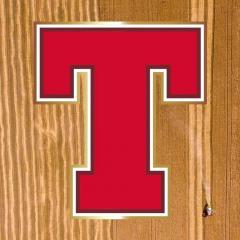 Turvey
Turvey
4 -
17
 Paulkp
Paulkp
4 -
18
 Jimpster
Jimpster
4 -
19Zaphod_B
4 -
20RayC333
4 -
21
 Linds
Linds
3 -
22Grand Tourneo
3 -
23Birdzini
3 -
24Gavlaah
3 -
25Bobbyg123
3
-