Search the Community
Showing results for 'syncmyride'.
-
I have a Focus (2019) with Sync v3.3.18351. According to the Ford Sync website there is an update to v3.4.23188 which I have unsuccessfully tried to update via USB. When I plug the USB stick into the USB socket it displays a LST_ERR05 message and instructs me to download the file again and retry. I've now done this several times. It also says there should be 15 files, I only have 9 zip files in 'SyncMyRide'. Questions: Do I have to extract the 9 zip files in SyncMyRide or leave them zipped? Should there be 9 or 15 files? Does anyone have a clear set of instructions to update Sync v3? There seems to be some inconsistencies with the Ford website instructions. Is it possible to update Sync v3 via WiFi? On the website it says V4 onwards can be updated over WiFi, yet elsewhere it gives instructions to update v3 by WiFi. That doesn't work for me either. Do I have to login to FordPass or whatever to use the WiFi route? Having selected the USB route of updating, I download the main update file to my Downloads area on my PC. I then copy that file to my USB stick and extract the three folders viz: • A folder with the title “SyncMyRide” • One file “autoinstall.lst” • One file “DONTINDX.MSA”. Should I download the file from the website directly onto my USB stick to start with? I'm not sure what it means by 'root directory'. I preformatted the stick to exFAT before starting and the three above files are listed under /D: Is that the root directory? I'm sure that updating the Sync software ought to be a simple operation but I'm just going round in circles with it. Any help appreciated.
-
Hi it's me again. Seem to be moving forward but some confusion exists. I tried to update my MAPS via WiFi just to see if it would work. On my car's Sync screen it now says that my maps have been updated to F12 (from F8). However there was no completion notice and if I go to the Ford Sync website it still says that a MAP update is available for my car so maybe it didn't fully complete. I'm now going to try to update the maps by USB. I have downloaded the USB file and extracted the files to a USB stick. However there are only two files instead of three. DONTINDX.MSA is not present on the downloaded file. In SYncMyRide there are 18 zipped files. (Plus autoinstall.lst on the stick). Do I need DONTINDX.msa? Just need to schedule a 2 hour drive now to do the USB update. The plot thickens.... ps: If I look at my Sync screen it says it is still downloading a map update but seems to be stuck at about 20%. This could be my finger trouble. When I saw that I didn't get an update completed notification I went back to the Ford website and clicked the "Update by WiFi" button again so perhaps it's trying to download the map a second time.
-
OK gotcha. I have now re-copied the update file to the stick but not unzipped them. SyncMyRide now contains 9 unzipped files (plus the two other files). Let's see how that goes. Thanks for your help.
-
It should only take 45mins to an hour to do the software update. The map update can take 2 hrs though. If you unzipped the files in Syncmyride, that will be a problem, the autoinstall file couldn't find the zips.
-
Hi this is what I currently have on my USB stick. Unfortunately I have unzipped all the files in SyncMyRide. As per the above reply I will do it all again but without extracting those files and will leave them zipped. Doubt if I have a 2 hour journey coming up. Seems an odd way to do a software update.
-
Don’t extract the files in Syncmyride folder. 15 files is only for map updates. Can you post screenshots of the contents of the USB in windows file explorer
-
Hey guys, I'm trying to update my current Sync 3 from 3.2 to 3.4. I've downloaded the update and tried to extract it using the native windows 10 extractor and it says its invalid. I then tried using WINRAR, and it says the download is corrupt but I used the repair tool which seems to have worked to the best of my knowledge... I have the three main files on the root of my USB: SyncMyRide folder (containing 9 .tar.gz files) autoinstall.lst DONTINDX.SA Presumably this extraction has now worked, so I have plugged a correctly formatted 32gb USB into my car, only to get the following error code: PKG_ERR03. Does anyone know if I'm doing anything wrong?! Thanks! [EDIT] I've downloaded the file multiple times with the same corrupt message each time. The update is: 3.4.23188 Not sure if others have had similar problems.
-
Hi all - I'm in the UK with a 2020 Fiesta Vignale. Had it a couple of weeks. When I got it it needed a Sync update, which (eventually) worked over Wi-Fi. Version is now 3.4.23188. Maps are showing as F12, which suggests everything's up-to-date. Except that checking the VIN through Ford's Sync website says there is a map update available. I can download to USB, though I get MEM_ERR01 when inserting it. Before going to the bother of trying to fix it, is this a case of Ford's servers being behind the car and it will fix itself, or are there really updates to install that the car doesn't find through Wi-Fi? These are the files that are contained when I do the download: ; SYNC3 Consumer Application Upgrade - Release 3.4.23188 - Only for Nav/EU assemblies. [SYNCGen3.0_3.4.23188] Item1 = 4U5T-14G422-BAK Open1 = SyncMyRide\4U5T-14G422-BAK.tar.gz Item2 = 4U5T-14G422-BBK Open2 = SyncMyRide\4U5T-14G422-BBK.tar.gz Item3 = 4U5T-14G422-BCK Open3 = SyncMyRide\4U5T-14G422-BCK.tar.gz Item4 = 4U5T-14G422-BDK Open4 = SyncMyRide\4U5T-14G422-BDK.tar.gz Options = Delay,Include,Transaction [SYNCGen3.0_ALL] Item1 = GB5T-14G386-AE Open1 = SyncMyRide\GB5T-14G386-AE.tar.gz Item2 = LU5T-14G386-CA Open2 = SyncMyRide\LU5T-14G386-CA.tar.gz Options = Delay,Include,Transaction Thanks for any comments.
-
In the root directory there should be: One Folder, and two files (but you might not have the "DONTINDX" file). In the SyncMyRide folder there will be 18 files before the install and there will be an extra log file once installation is finished.
-
I had the same problems as listed above... After working at it for almost the day I got it to work: On your USB stick you should have the following: autoinstall.lst DONTINDX.MSA and a folder named SyncMyRide Within that folder there should be only your files in .tar.gz format (leave them in that format). mine had SyncMyRide\ in the name of the file when I unzipped it... It kept giving me the last_erro5. Once I removed the SyncMyRide\ in front of all the files in the SyncMyRide folder it worked like a charm. Hope this helps 🙂 Vince
-
That’s looks like it has been extracted wrong. There should only be one folder Syncmyride. That should only contain tar.gz files. You might need to find a different way to extract or use a windows machine.
-
Hi, the latest update I have been offered is Map_8580509305_Update, I too get the MEM_ERR01 message when trying to update. I, like others, have been told that the update contains only Voice Files and that a Licence File is missing, not sure how to tell Ford of this issue, Ford Customer Care just refer you to a dealer, as my Focus is now out of warranty I do not want to pay for their time to investigate. Copy of autoinstall.lst ; SYNC3 Consumer Application Upgrade - Release 3.4.22200 - Only for Nav/EU assemblies. [SYNCGen3.0_3.4.22200] Item1 = 4U5T-14G422-BAH Open1 = SyncMyRide\4U5T-14G422-BAH.tar.gz Item2 = 4U5T-14G422-BBH Open2 = SyncMyRide\4U5T-14G422-BBH.tar.gz Item3 = 4U5T-14G422-BCH Open3 = SyncMyRide\4U5T-14G422-BCH.tar.gz Item4 = 4U5T-14G422-BDH Open4 = SyncMyRide\4U5T-14G422-BDH.tar.gz Options = Delay,Include,Transaction [SYNCGen3.0_ALL] Item1 = GB5T-14G386-AD Open1 = SyncMyRide\GB5T-14G386-AD.tar.gz Item2 = LU5T-14G386-CA Open2 = SyncMyRide\LU5T-14G386-CA.tar.gz Options = Delay,Include,Transaction
-
Hi, can anyone please help me? I have downloaded the sync1.1 v5.11 syncmyride folder and the install and auto install files but part way through it flashes up on the screen Installation failed. Any help appreciated
-
I have downloaded (USB stick) and installed Sync 3 update 3.4.22251. This installed on my Kuga FHEV with no problem and created a Sync_N1BX01HV_WF0FXXWPMHNA04029.xml in the SyncMyRide folder of the flash drive. I now need to confirm this update on the web page https://www.ford.co.uk/support/sync-maps-updates/ When I click on "Browse For Log File" and select the xml file I get an error message "Sync_N1BX01HV_WF0FXXWPMHNA04029.xml Upload Failed. Please Try Again." I have tried different web browsers, but get the same error message. I have also tried recreating the xml file, through a link in an older forum message, again I get the same error message. I have also tried reinstalling the update, no improvement. I cannot park close enough to my house to connect the car to my wifi. Any help greatly appreciated.
-
Hi, I'm trying to update my maps for a long journey on Friday and I've run int an issue. The download works fine, it's just that there should be three files according to the Ford website after the download zip file has been extracted; autoinstall.lst, DONTINDX.MSA and the SyncMyRide folder. However, after extracting everything to the usb drive I only have 2 files; autoinstall.lst and the SyncMyRide folder. The SyncMyRide folder only has the file GB5T-14G386-AC.tar.gz file and not as I had hoped the DONTINDX.MSA file somehow locked away inside. Would I be right in saying that if I went ahead and updated the maps on my Sync 3 with the two files instead of the three as stated by the Ford website that I could brick the Sync 3, or at the very least waste nearly 1.5 - 2hours doing the update only for it to fail and I'd have to restart the update again ? I've included the files as an attachment just to let you see what I'm getting. Many thanks, Martin
-
I have downloaded the latest map update Map_49418_Update.zip and installed this in the vehicle. The car generated an xml file in the SyncMyRide folder and the screen showed a message that the USB stick could now be removed. I went to the ford Sync and Maps page to confirm the update and navigated to the xml file. and a green circle with a tick briefly appeared. However, the web site still says a Map Update is available, and when I download this it's the same zip file I have already installed. How can I get the website to recognise that the update has been done? I am concerned that it will block me getting any future map updates until this is done. I can attach the .xml file if that would be helpful.
-
You are not supposed to further unzip the download, the car will unpack the files in the SyncMyRide folder. Nor should you open or edit the autoinstall.lst unless you REALLY know what you are doing. This is just the update "instructions" for the car to read. Also it should be noted, this seems to be an errornous "update" as it is just the log file, not a map update. I'm sure Ford will withdraw or change it at some point
-
SYNC 3 Maps Update question about Stop Start
Melvyn replied to CallMeSteven's topic in General Ford Related Discussions
Apologies for the long post but I wanted to add my thoughts .. I've been attempting to update the maps since purchasing my Fiesta in Nov 2022 (Ford Fiesta EcoBoost 1.0). My observation would be that unlike the rest of the technology in my vehicle, the process for updating the maps is best described as 'clunky' - at worst, not working as designed. I've managed to update the 'sync' software and am on V3.4.22200 - wish I could say the same for the maps. I began by downloading the map updates and ended up with a 22Gb file. I duly unzipped it onto a usb stick as instructed and made sure the files/folders on the usb were correct (one folder called syncmyride containing the updates + autoinstall.lst and dontindx.msa files). This was left plugged in for a number of journeys (posts on these forums suggested it would continue map updates if they didn't finish the first time). I had a 'lst' error which seemed to be caused by the autoinstall.lst file not matching the update files - but I checked and it WAS correct. I also had errors suggesting the downloaded files were invalid - I downloaded them a second time and tried again, with the same results. I checked the FORD website and it suggested that map updates could be done via wifi. This was news to me so I tried this and definitely saw a downloaded file with the same name format as the ones on the usb stick being downloaded over wifi and then installed. However, there was no 'installation complete' message displayed despite the system telling me there were no further updates. And I don't have any log file to upload to the Ford website. I suspect the map updates have in fact been successfully installed - because a road junction that was being incorrectly displayed as a roundabout (junction of A38 and A4104 near Upton-Upon-Severn) which alerted me to the fact the maps were out of date, is now being correctly shown as a dual-carriageway (A38) with priority at a t-junction over the A4104. However, the Ford website hasn't been updated and still thinks there are maps updates to be applied. When I tried downloading them again as an experiment, a 22Gb update started. I cancelled this download as I suspect it will be exactly the same files as before. I haven't yet contacted my dealer as I didn't imagine this update saga would still be dragging on weeks later. I would hope they might assist and help out free of charge. Although I wouldn't be surprised if they would 'help' for a fee! -
Try this. Extract the NU5T-14G381-AA update to your USB drive. Now overwrite just the autoinstall.lst file from the Interrogator_AB package from the troubleshooting page, open it with notepad and change this line: Open1 = SyncMyRide\GB5T-14G386-AB.tar.gz to Open1 = SyncMyRide\GB5T-14G386-AD.tar.gz So you are just changing the last letter from B to D. That will just run the XML generator, but it's the newer version from the update package. If the Ford site still won't accept the XML, try doing it from a different browser.
-
Unzip the download to the root of the USB. You should have an autoinstall.lst file and a SyncMyRide folder. Also a DONTINDX.MSA file but it's not important if that bit is missing. It should be FAT32 or exFAT.
-
Hi Folks Downloaded my first map update today, noticed from ford instructions there should be 3 items in the download. SyncMyRide Autoinstall.lst DONTINDX.MSA but this file is missing I have put usb into car and just waiting to see if I get any errors, so far 10 mins in it seems to be going through install procedure. Question is, is this normal now for this file to be missing, maybe ford haven't updated their instructions ? Cheers
-
On your USB you should have at the Root directory level only two things. (1) SyncMyRide (folder) (2) Autoinstall.lst Inside the SyncMyRide folder you should have about 6 or 7 files of different sizes, some are quite large. Does your car have 2 USB ports - One in the front centre consul and one in the armrest ?
-
Every time that I download the Map_8630403397_Update.zip file, there are only two things to extract. There is a folder called SyncMyRide and a file named autoinstall.lst. There is no file called DONTINDX.MSA. Any ideas anyone?
-
Thanks again for the reply. I am using a 32gb sd card, formatted to exfat and have all the files and folders. I’ve read elsewhere it’s sometimes missing files in the SyncMyRide folder but they all seem to be there going by the Autoinstall file. The only thing I’ve had to do is create the SyncMyRide folder as it didn’t automatically create this, it was done as per the Ford instructions for the update
-
Very difficult for me to advise on CarPlay as it's not something I've used. The Moderator @alexp999 might be able to give you some pointers. Check list of things: USB stick = 32GB USB = Formatted in ExFat Files UnZipped on the USB stick = Autoinstall - DoNotIndex - and folder called SyncMyRide Inside the SyncMyRide folder there will be several files.